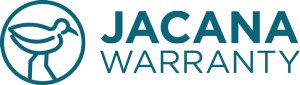Product Details
Order:
Category:
ElectronicsPackage:
Product:
SmartphonesPlan:
MonthlyManufacturer:
AppleDescription:
Apple Watch Serial Number: F4WQT61T7VModel #:
SE 2Value:
Store:
N/A
Current Term:
N/A
New?:
N/A
Purchase Date:
Vendor Name:
AFCHomeClubValidation
If you are dissatisfied with the damage, or believe it’s a breakdown issue, and not a cracked screen or accidental damage due to handling, or the phone doesn’t match the phone that is registered, or whatever reason then on the claim, in the validation section, you will see a link entitled “Write Customer” after the title: Disapproval. Click this link. A page will appear with a form that allows you to enter the reason you are disapproving the claim. Please communicate to the customer why you are disapproving and rejecting the claim. Click Submit.
Next on the claims filed screen, on the claim header you will see a round yellow circle, please hover your mouse over this icon, until you see the red x. Click the red X. After doing so, the customer will receive an email notifying them that the claim has been rejected, and will include the reason why.
Please notice the disapproval reason will appear on the claims filed dashboard, in the validation section, after the title “Disapproval” for future notice.
Approval is just as easy as disapproving a claim. Simply look for the yellow circle, on the header of the claim you want to approve, and click the green check mark to approve.
The customer will get an email notification notifying them that their claim has been validated and approved. Disapproval:
Write Customer
Next on the claims filed screen, on the claim header you will see a round yellow circle, please hover your mouse over this icon, until you see the red x. Click the red X. After doing so, the customer will receive an email notifying them that the claim has been rejected, and will include the reason why.
Please notice the disapproval reason will appear on the claims filed dashboard, in the validation section, after the title “Disapproval” for future notice.
Approval is just as easy as disapproving a claim. Simply look for the yellow circle, on the header of the claim you want to approve, and click the green check mark to approve.
The customer will get an email notification notifying them that their claim has been validated and approved. Disapproval:
More Info?
Request More Information
More Info Response:
No Request Sent
Customer Diagnosis:
Apple watch Screen creaked when it fell down accidentally.
Receipts:
Image
Damage:
Image
Additional:
No Additional
Additional Questions:
None
Next, you will want to decide the action you want to take. Please note that on the file a claim form the customer submitted, they have the option to choose their preference.
Carry-In The “Carry-In” option means they carry their phone into a local repair shop. If they choose this option, the “Take Action” section of the claim will say, “Carry-In”. If the customer has a specific repair shop, the address and phone number will appear below the word, ”Carry-In.”
At this point all that’s needed is to click “Carry-In” on the claim header dropdown, labeled, “Action.”
Once this is done, the page will automatically redirect you to the Carry-in Dashboard at which point you can proceed with the claim.
Mail-In Another option is “Mail-In” which means the customer would prefer to have their phone mailed and shipped to a Service Center of your choice. If they choose this option, the “Take Action” section of the claim will say, “Mail-In.”
All that’s needed is to click “Mail-In” on the claim header dropdown, labeled, “Action.”
Once this is done, the page will automatically redirect you to the “Mail-In” Dashboard at which point you can proceed with the claim.
Gift Card or Fund Wallet If the Take Action is “Gift Card,” and the claim has been properly validated, and approved first, then you want to simply click, “Gift Card of Fund Wallet” on the dropdown labeled, “Action” on the claim header. Once this is done, a popup will appear confirming a successful payout. Click “Ok.” Once you confirm by clicking, “Ok,” then the page will refresh, and the claim will automatically disappear from the page, marked complete, and will now only appear on the “Claims Complete” dashboard. There will be nothing more to do. To confirm that payout you can click, “Payouts” on the menu, to visit the Payouts Dashboard. Here you will see the claims that are paid, listed by Claim Number.
Carry-In The “Carry-In” option means they carry their phone into a local repair shop. If they choose this option, the “Take Action” section of the claim will say, “Carry-In”. If the customer has a specific repair shop, the address and phone number will appear below the word, ”Carry-In.”
At this point all that’s needed is to click “Carry-In” on the claim header dropdown, labeled, “Action.”
Once this is done, the page will automatically redirect you to the Carry-in Dashboard at which point you can proceed with the claim.
Mail-In Another option is “Mail-In” which means the customer would prefer to have their phone mailed and shipped to a Service Center of your choice. If they choose this option, the “Take Action” section of the claim will say, “Mail-In.”
All that’s needed is to click “Mail-In” on the claim header dropdown, labeled, “Action.”
Once this is done, the page will automatically redirect you to the “Mail-In” Dashboard at which point you can proceed with the claim.
Gift Card or Fund Wallet If the Take Action is “Gift Card,” and the claim has been properly validated, and approved first, then you want to simply click, “Gift Card of Fund Wallet” on the dropdown labeled, “Action” on the claim header. Once this is done, a popup will appear confirming a successful payout. Click “Ok.” Once you confirm by clicking, “Ok,” then the page will refresh, and the claim will automatically disappear from the page, marked complete, and will now only appear on the “Claims Complete” dashboard. There will be nothing more to do. To confirm that payout you can click, “Payouts” on the menu, to visit the Payouts Dashboard. Here you will see the claims that are paid, listed by Claim Number.
Take Action
Warranty Details
WDOP:
06/26/2019Registered:
20147 Days AgoClaim Created:
515 Days AgoAction:
REPAIR
Phase:
EXT
Coverage:
ADH | Accidental
Value:
Deductible:
Funding:
$0 - Requested
Product Details
Order:
100013571Category:
SmartphonesPackage:
NoneProduct:
SmartphonesPlan:
1-Year PlanManufacturer:
MotorolaDescription:
Motorola new open box cell phoneModel #:
Motorola One 5G AceValue:
$193.78
Store:
eBay
Current Term:
3 Months
New?:
New
Purchase Date:
10/26/2021
Vendor Name:
Jacana WarrantyValidation
If you are dissatisfied with the damage, or believe it’s a breakdown issue, and not a cracked screen or accidental damage due to handling, or the phone doesn’t match the phone that is registered, or whatever reason then on the claim, in the validation section, you will see a link entitled “Write Customer” after the title: Disapproval. Click this link. A page will appear with a form that allows you to enter the reason you are disapproving the claim. Please communicate to the customer why you are disapproving and rejecting the claim. Click Submit.
Next on the claims filed screen, on the claim header you will see a round yellow circle, please hover your mouse over this icon, until you see the red x. Click the red X. After doing so, the customer will receive an email notifying them that the claim has been rejected, and will include the reason why.
Please notice the disapproval reason will appear on the claims filed dashboard, in the validation section, after the title “Disapproval” for future notice.
Approval is just as easy as disapproving a claim. Simply look for the yellow circle, on the header of the claim you want to approve, and click the green check mark to approve.
The customer will get an email notification notifying them that their claim has been validated and approved. Disapproval:
Write Customer
Next on the claims filed screen, on the claim header you will see a round yellow circle, please hover your mouse over this icon, until you see the red x. Click the red X. After doing so, the customer will receive an email notifying them that the claim has been rejected, and will include the reason why.
Please notice the disapproval reason will appear on the claims filed dashboard, in the validation section, after the title “Disapproval” for future notice.
Approval is just as easy as disapproving a claim. Simply look for the yellow circle, on the header of the claim you want to approve, and click the green check mark to approve.
The customer will get an email notification notifying them that their claim has been validated and approved. Disapproval:
More Info?
Request More Information
More Info Response:
No Request Sent
Customer Diagnosis:
Good morning, the power button on my son's cell phone is no longer functioning, but I don't know how to demonstrate that in a photo. I can send you a picture of the phone later on, but I don't think it will show the problem in any helpful way, unfortunately. Please advise. Thank you.
Receipts:
No Receipt Images
Damage:
Image
Additional:
No Additional
Additional Questions:
None
Next, you will want to decide the action you want to take. Please note that on the file a claim form the customer submitted, they have the option to choose their preference.
Carry-In The “Carry-In” option means they carry their phone into a local repair shop. If they choose this option, the “Take Action” section of the claim will say, “Carry-In”. If the customer has a specific repair shop, the address and phone number will appear below the word, ”Carry-In.”
At this point all that’s needed is to click “Carry-In” on the claim header dropdown, labeled, “Action.”
Once this is done, the page will automatically redirect you to the Carry-in Dashboard at which point you can proceed with the claim.
Mail-In Another option is “Mail-In” which means the customer would prefer to have their phone mailed and shipped to a Service Center of your choice. If they choose this option, the “Take Action” section of the claim will say, “Mail-In.”
All that’s needed is to click “Mail-In” on the claim header dropdown, labeled, “Action.”
Once this is done, the page will automatically redirect you to the “Mail-In” Dashboard at which point you can proceed with the claim.
Gift Card or Fund Wallet If the Take Action is “Gift Card,” and the claim has been properly validated, and approved first, then you want to simply click, “Gift Card of Fund Wallet” on the dropdown labeled, “Action” on the claim header. Once this is done, a popup will appear confirming a successful payout. Click “Ok.” Once you confirm by clicking, “Ok,” then the page will refresh, and the claim will automatically disappear from the page, marked complete, and will now only appear on the “Claims Complete” dashboard. There will be nothing more to do. To confirm that payout you can click, “Payouts” on the menu, to visit the Payouts Dashboard. Here you will see the claims that are paid, listed by Claim Number.
Carry-In The “Carry-In” option means they carry their phone into a local repair shop. If they choose this option, the “Take Action” section of the claim will say, “Carry-In”. If the customer has a specific repair shop, the address and phone number will appear below the word, ”Carry-In.”
At this point all that’s needed is to click “Carry-In” on the claim header dropdown, labeled, “Action.”
Once this is done, the page will automatically redirect you to the Carry-in Dashboard at which point you can proceed with the claim.
Mail-In Another option is “Mail-In” which means the customer would prefer to have their phone mailed and shipped to a Service Center of your choice. If they choose this option, the “Take Action” section of the claim will say, “Mail-In.”
All that’s needed is to click “Mail-In” on the claim header dropdown, labeled, “Action.”
Once this is done, the page will automatically redirect you to the “Mail-In” Dashboard at which point you can proceed with the claim.
Gift Card or Fund Wallet If the Take Action is “Gift Card,” and the claim has been properly validated, and approved first, then you want to simply click, “Gift Card of Fund Wallet” on the dropdown labeled, “Action” on the claim header. Once this is done, a popup will appear confirming a successful payout. Click “Ok.” Once you confirm by clicking, “Ok,” then the page will refresh, and the claim will automatically disappear from the page, marked complete, and will now only appear on the “Claims Complete” dashboard. There will be nothing more to do. To confirm that payout you can click, “Payouts” on the menu, to visit the Payouts Dashboard. Here you will see the claims that are paid, listed by Claim Number.
Take Action
Plastic Gift CardWarranty Details
WDOP:
11/13/2021Registered:
1221 Days AgoClaim Created:
903 Days AgoAction:
REPLACE
Phase:
EXT
Coverage:
BDADH | Breakdown
Value:
$193.78
Deductible:
DD-BD: $0
Funding:
$193.78 - Requested