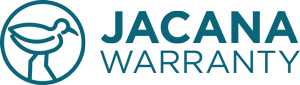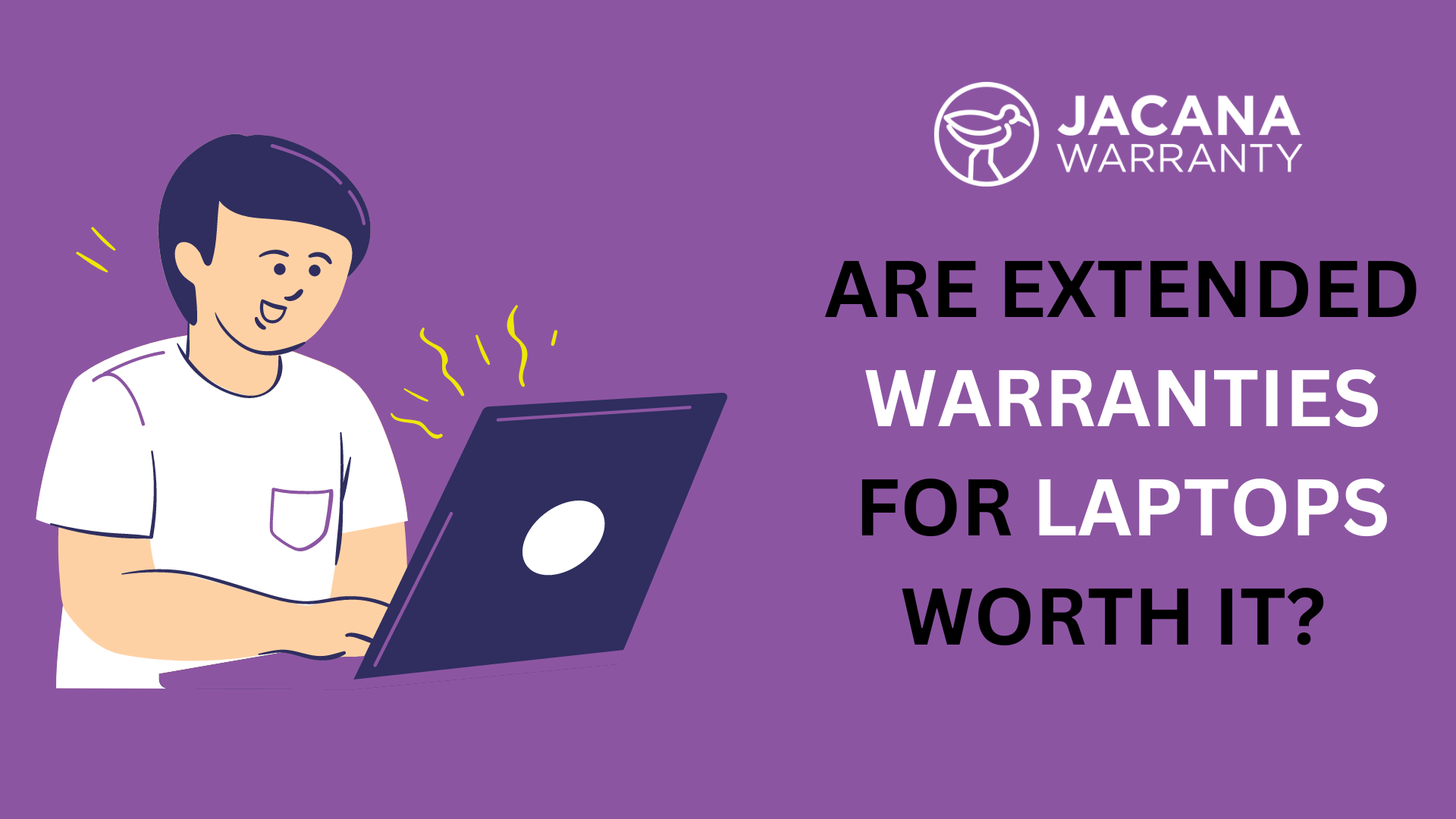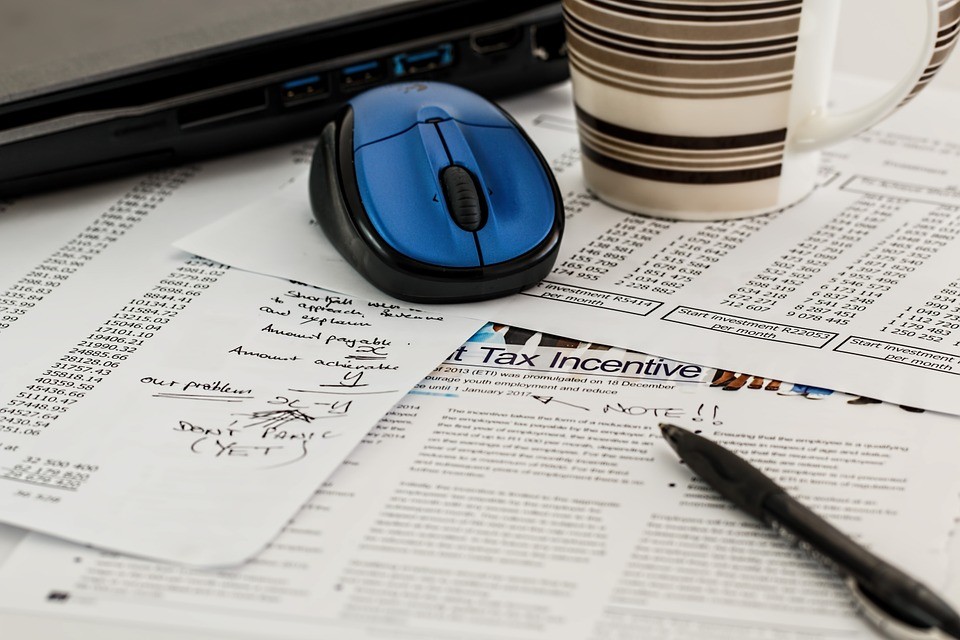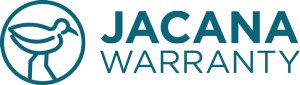Congratulations on owning a Samsung product! As a proud owner, you’d naturally want to protect your gadget and ensure it’s covered by a warranty. Fortunately, Samsung makes it easy for customers to check their warranty status online, offering peace of mind and hassle-free support if anything goes wrong. In this comprehensive guide, we’ll walk you through the simple steps to verify your Samsung warranty online, ensuring you’re well-informed and protected.
Understanding the Importance of Checking Your Samsung Warranty
Before diving into the process, let’s take a moment to understand the significance of verifying your Samsung warranty. A warranty acts as a safeguard against manufacturing defects and malfunctions, offering free repairs or replacements within a specified period. By checking your warranty status online, you can determine the coverage duration and any additional benefits provided by Samsung, making it easier to avail of the services you’re entitled to.
Gathering Essential Information
To efficiently check your Samsung warranty online, you’ll need to have some basic information on hand. Keep the following details ready:
a. Product Information: Note down the model number and serial number of your Samsung device. These can usually be found on the device itself or the original packaging.
b. Purchase Details: Locate the date of purchase and the place of purchase (store or website). Having this information ensures accurate warranty validation.
Accessing the Samsung Warranty Check Page
To begin the process, open your web browser and visit Samsung’s official website (www.samsung.com). Navigate to the support section, which is usually accessible from the main menu or footer of the website. Look for a link or option related to warranty services. Once found, click on it to proceed to the warranty check page.
Inputting the Product Details
Upon reaching the warranty check page, you’ll be prompted to enter the essential information you collected in Step 2. Provide the model number, serial number, date of purchase, and place of purchase in the designated fields. Double-check for any typos or errors before proceeding, as accuracy is crucial for a successful warranty verification.
Verifying the Captcha
To ensure you’re not a robot, Samsung may require you to complete a captcha verification. Simply follow the on-screen instructions to prove you’re a human user.
Reviewing Your Warranty Status
With all the required details entered and captcha verified, click on the “Submit” or “Check Warranty” button. The website will process your information and display the warranty status of your Samsung product. You should be able to see the coverage start and end dates, along with any additional notes or terms of the warranty.
Understanding Warranty Coverage
Interpreting the warranty details is crucial to know what is and isn’t covered. Samsung warranties typically cover manufacturing defects and faults in materials. They usually exclude damages caused by accidents, misuse, or unauthorized repairs. Make sure to read the terms carefully to be aware of the extent of your warranty’s protection.
Registering Your Product (Optional)
While checking your warranty status, Samsung may prompt you to register your product. Product registration is optional but highly recommended, as it helps Samsung keep track of your ownership and improves their customer support experience.
Printing or Saving Your Warranty Information
Once you’ve verified your Samsung warranty, it’s a good idea to save or print the warranty details for future reference. Store the information safely with your purchase receipt and any other relevant documents, ensuring easy access if you ever need to claim warranty support.
Contacting Samsung Support (if necessary)
In case your warranty status isn’t what you expected, or you encounter any discrepancies, don’t hesitate to contact Samsung support for further assistance. They will help clarify any doubts and resolve any issues related to your warranty coverage.
Conclusion
Checking your Samsung warranty online is a simple yet crucial task that can save you time, money, and stress in the long run. By following the step-by-step guide outlined in this blog, you can easily verify your warranty status, ensuring that your valuable Samsung product is protected and supported by the manufacturer. Remember, a warranty is your safety net, and staying informed about its coverage empowers you as a responsible consumer. So, take a few minutes today to check your Samsung warranty online and enjoy peace of mind in your tech-filled journey!