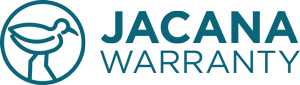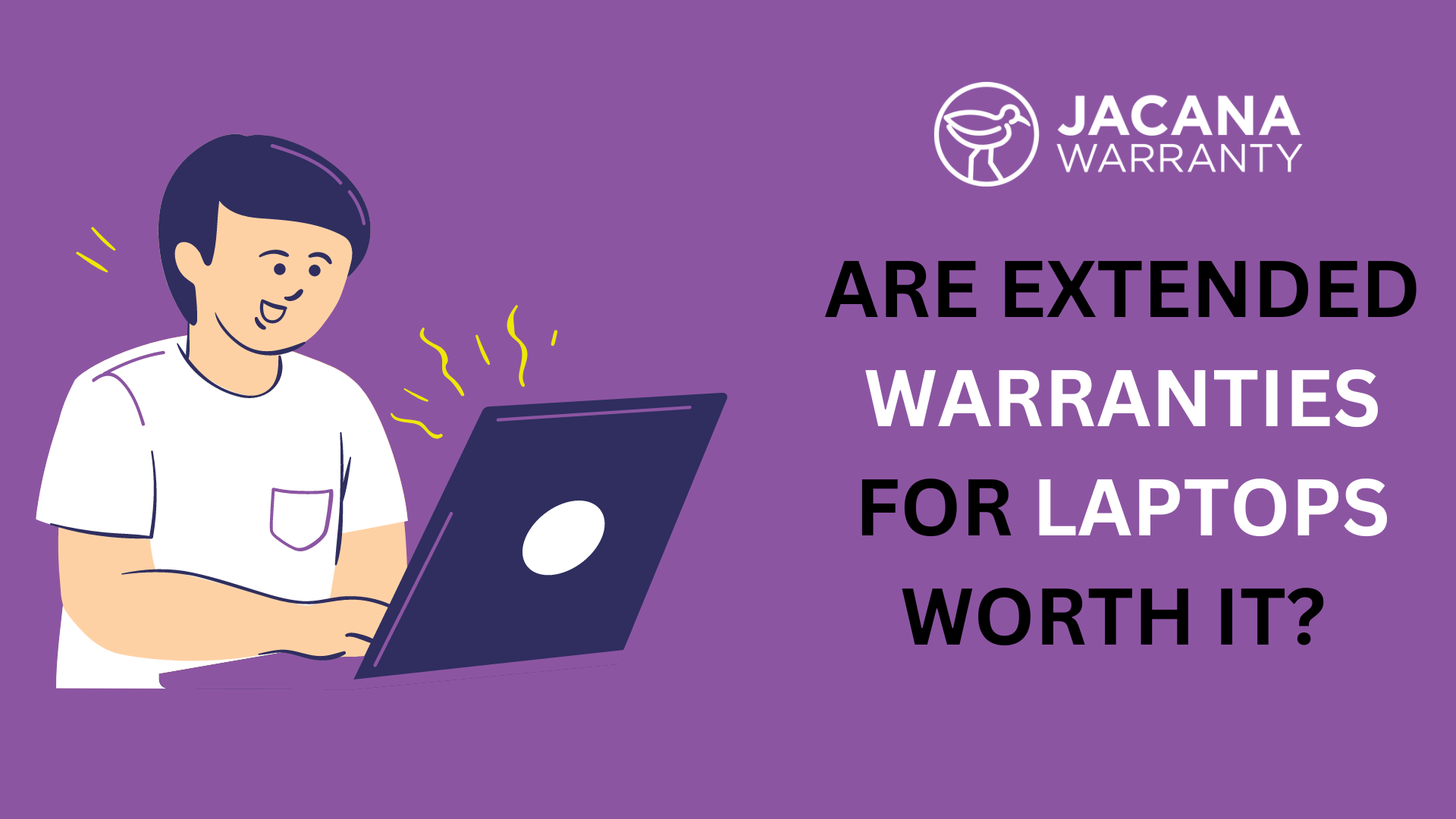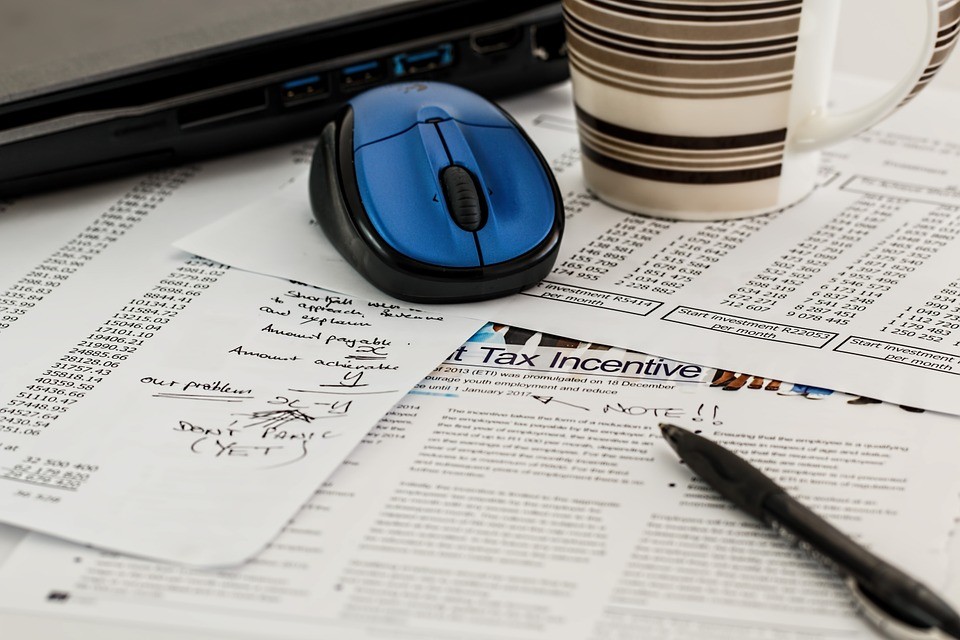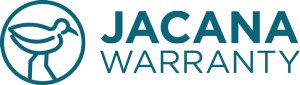Smart homes are becoming increasingly popular, as they offer convenience, comfort, and security. Setting up a smart home can be daunting, but with the right tips and products, you can create an efficient and organized system that will make your life easier.
What is a Smart Home?
A smart home is a residence equipped with technology that allows it to be controlled remotely by a computer or mobile device. This includes devices such as lights, thermostats, security systems, door locks, and more. With the right setup, you can control all of these devices from one central hub.
Benefits of a Smart Home
The benefits of having a smart home are numerous. You can save energy by controlling lights and thermostats remotely. You can also increase security by setting up motion sensors and door locks that can be monitored from anywhere. Additionally, you can set up automated routines that will turn on lights or adjust the temperature when you enter the house.
Choosing the Right Products
The first step in setting up a smart home is choosing the right products. There are many different types of products available, from voice assistants to security systems. It’s important to research each product before making a purchase so that you know what features it offers and how it will fit into your overall setup.
When selecting products for your smart home, consider factors such as compatibility with other devices, ease of installation, and cost. Additionally, make sure that any product you purchase is compatible with your existing technology. For example, if you already have an Amazon Echo device in your home, make sure that any new products you buy are compatible with Alexa.
Tips for Setting Up Your Smart Home
Start small: Don’t try to do too much at once. Start with one or two devices and get comfortable with them before adding more.
Choose compatible products: Make sure all of your products are compatible with each other so they can be controlled from one central hub.
Create routines: Automate tasks like turning on lights or adjusting the temperature when you enter the house to make your life easier.
Keep it organized: Label all of your devices and create an easy-to-follow system so you know where everything is located in your home.
Update regularly: Make sure to update your software regularly to ensure your system is secure and running smoothly.
Popular Smart Home Products
Amazon Echo: The Amazon Echo is a voice-controlled speaker that allows you to control your smart home devices with just your voice. It also has access to thousands of skills that allow you to do things like order food or play music with just a few words.
Nest Thermostat: The Nest Thermostat is a programmable thermostat that learns your habits over time and adjusts the temperature accordingly to save energy and money on heating and cooling costs.
Philips Hue Lights: Philips Hue Lights are LED light bulbs that can be controlled remotely from your phone or tablet via Wi-Fi connection. You can dim the lights, change colors, set timers, and more with just a few taps on your device’s screen.
August Smart Lock: The August Smart Lock is an electronic door lock that allows you to lock and unlock doors remotely from anywhere in the world using an app on your phone or tablet. It also has features like auto-lock when you leave the house and auto-unlock when you arrive home for added convenience and security.

The devices we love aren’t cheap. Protect them with Jacana Warranty.
We’ll cover your favorite home electronic devices and provide 24/7 live support, all for less than $1 per day.
Why You Should Consider a Jacan Warranty
When setting up a smart home, it’s important to consider purchasing a Jacan Warranty. A Jacan Warranty provides coverage for any damage or malfunction caused by normal wear and tear on your devices. This means that if something goes wrong with one of your devices due to normal use, Jacan will repair or replace it at no additional cost to you.
A Jacan Warranty also covers accidental damage caused by drops or spills on your devices. This means that if something happens to one of your devices due to an accident or unexpected event, Jacan Warranty will repair or replace it at no additional cost to you.
In addition to providing coverage for damage and malfunctions caused by normal wear and tear or accidents, a Jacan Warranty also provides access to customer service representatives who can help troubleshoot any issues you may have with your devices. This means that if something goes wrong with one of your devices due to normal use or an accident, Jacan will provide assistance in getting it fixed quickly and efficiently.
Conclusion
Setting up a smart home can be an intimidating task but with the right tips and tricks you can have your home connected in no time! When selecting products for your smart home setup consider factors such as compatibility with other devices ease of installation and cost. Additionally make sure that any product you purchase is compatible with your existing technology and consider how each device will interact with one another when organizing your setup. Finally don’t forget about purchasing a Jacan Warranty which provides coverage for any damage or malfunction caused by normal wear and tear on your devices as well as access to customer service representatives who can help troubleshoot any issues you may have with your devices.